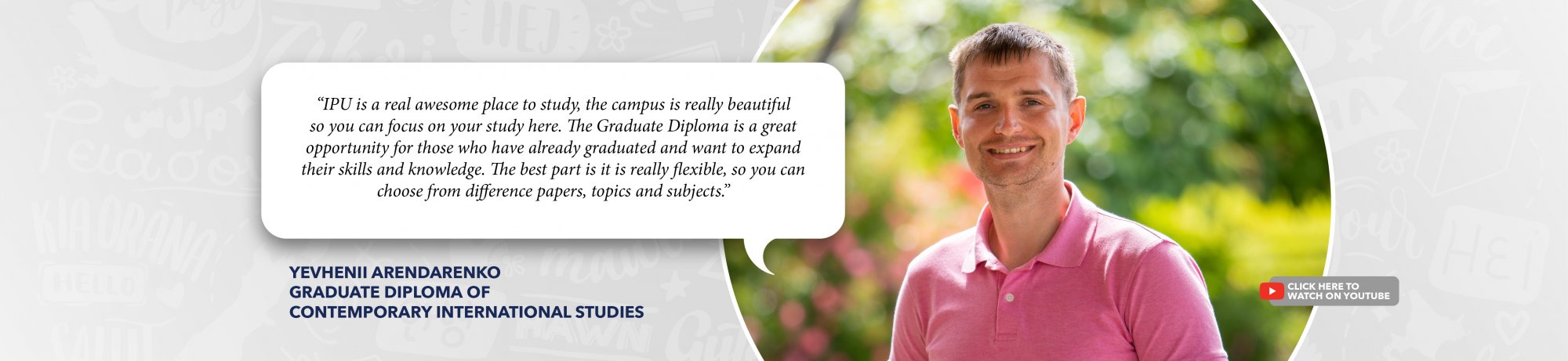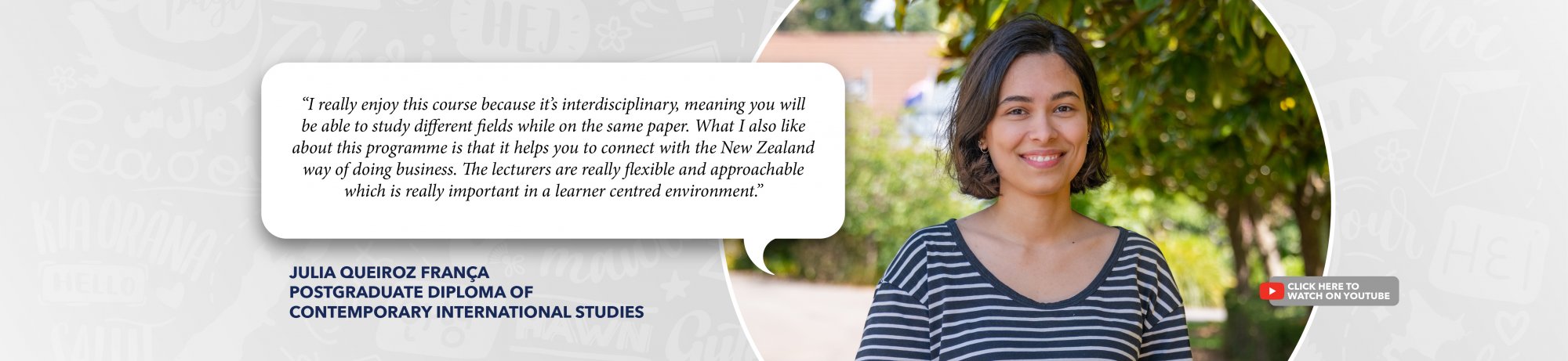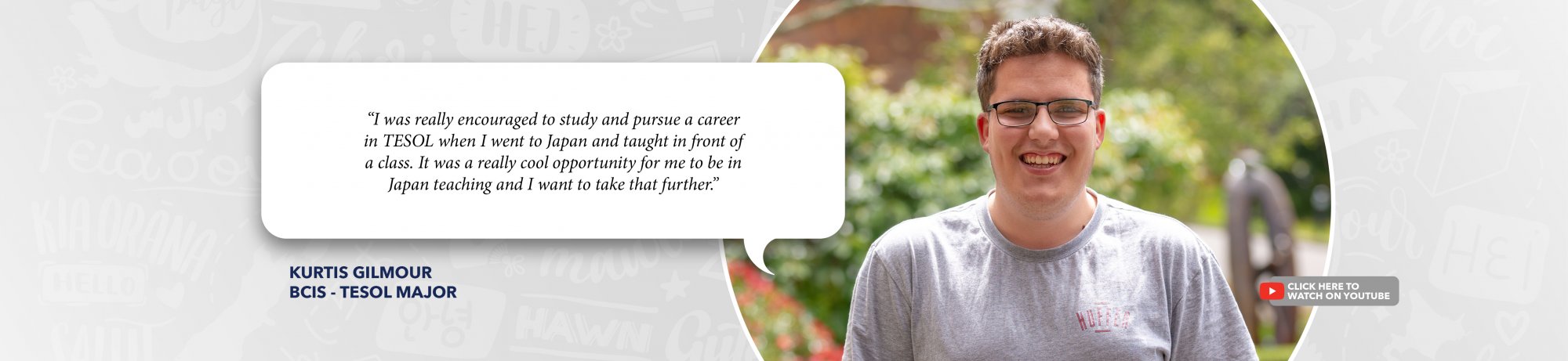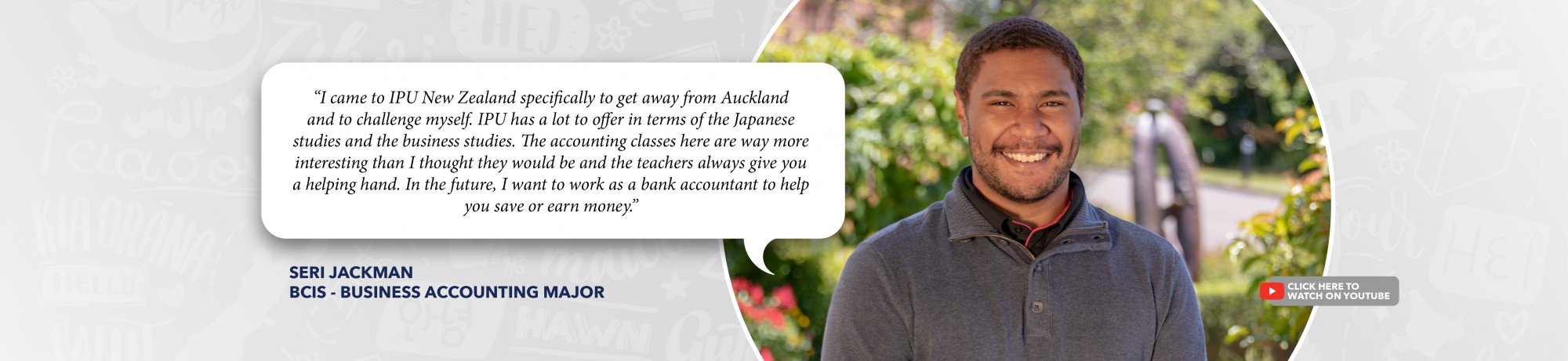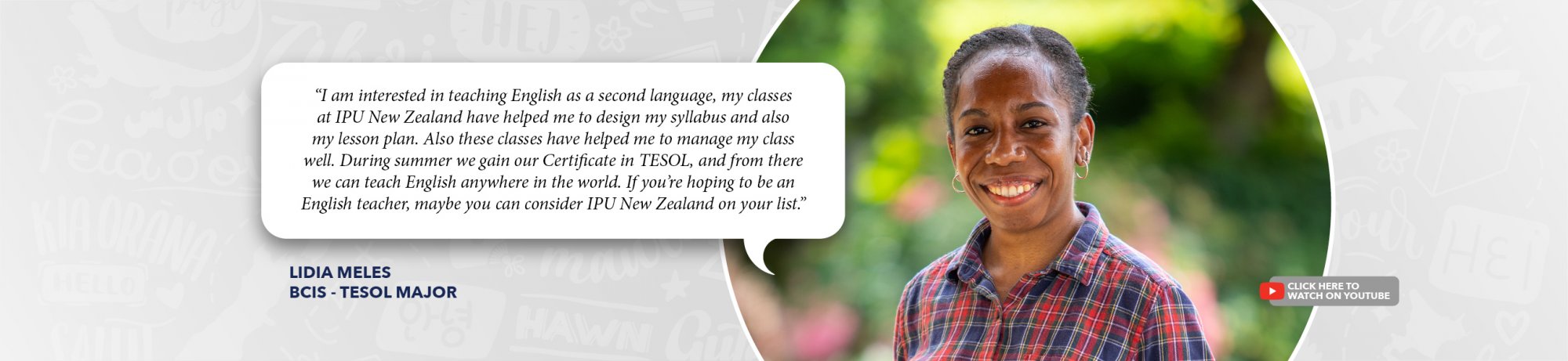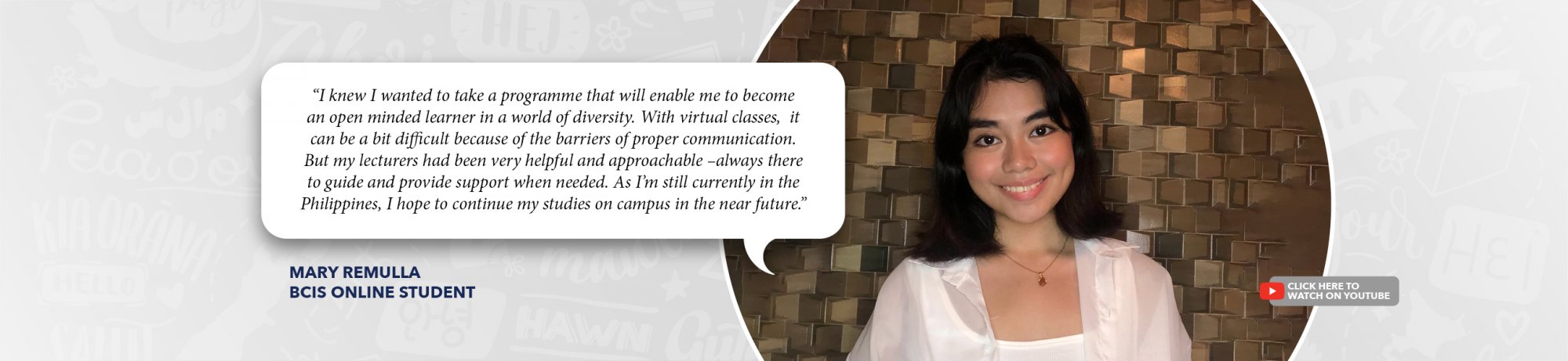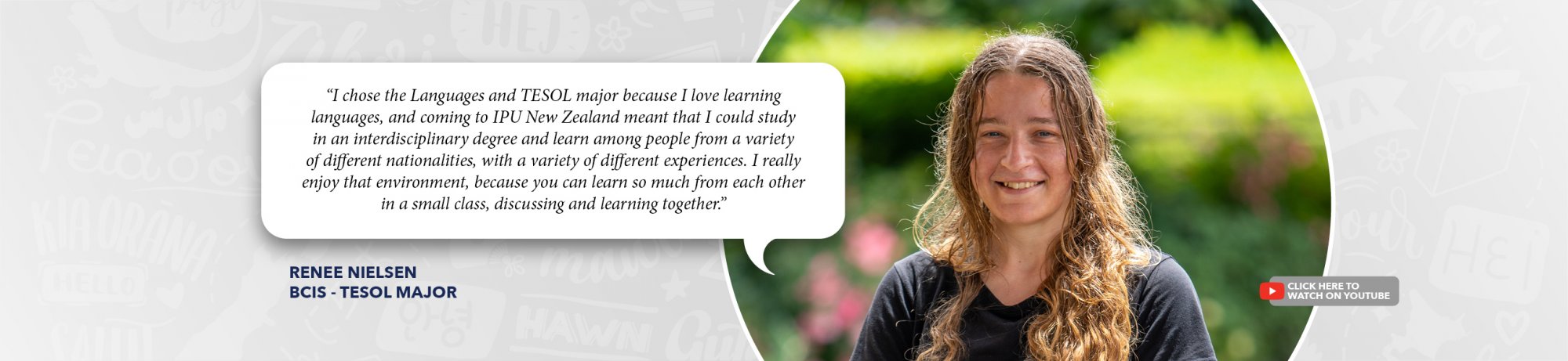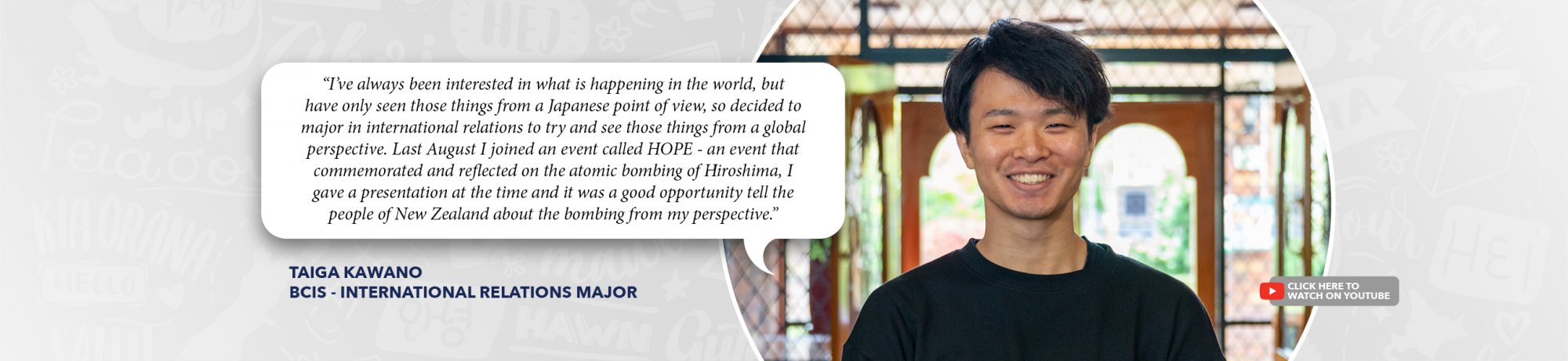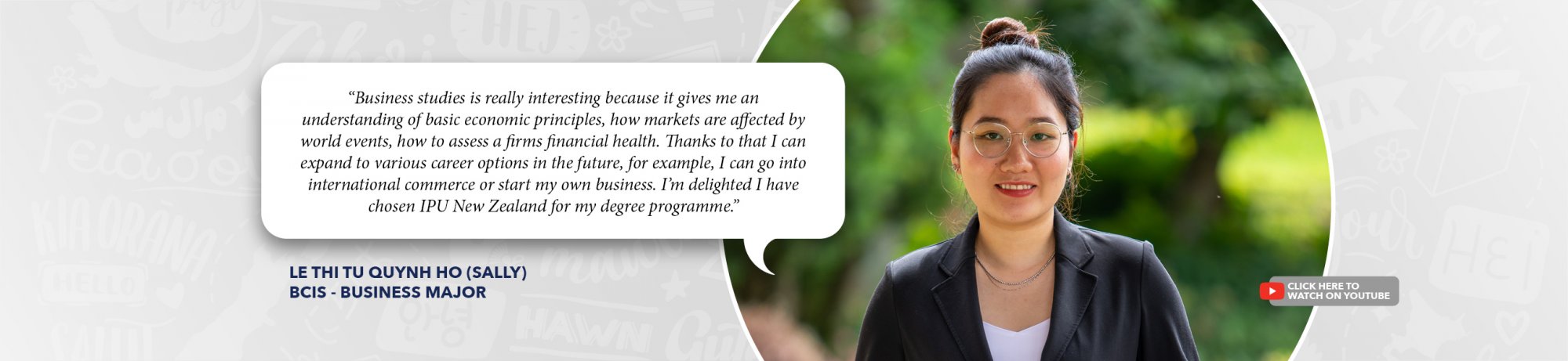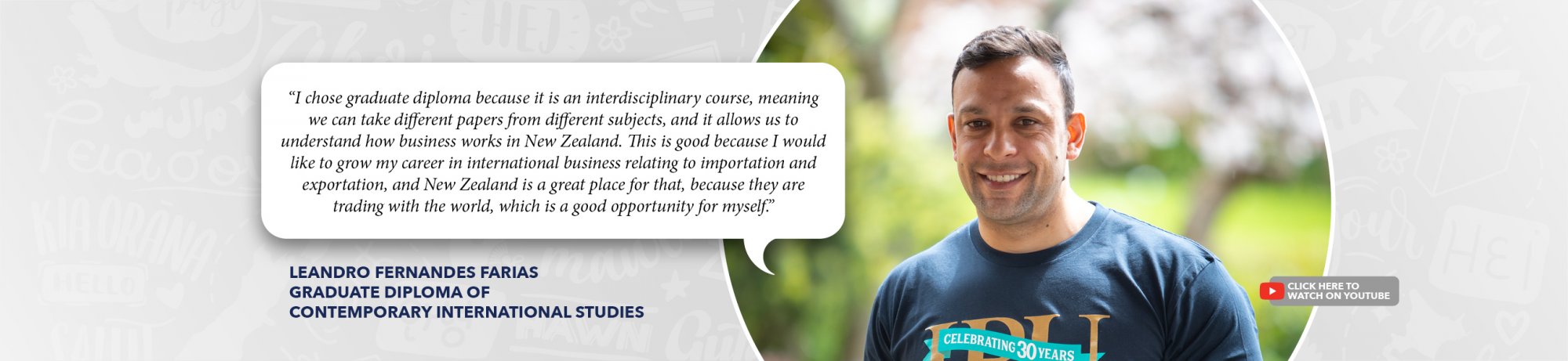Databases
Databases are where you can search for articles from journals, magazines and newspapers. Ebooks will also appear.
English Language Resources
Gale |
 |
Use the In Context databases - Global Issues, Biography; Environmental Studies; Science; World History; Middle School - to locate resources with reading levels by using advanced search for each invididual database. |
World Book Online |
 |
WBO contains 1000s of encyclopedia articles, rich multimedia. It includes an Activity Centre. |
Undergraduate Final Projects and Masters Theses
You can view all the physical copies in the Library. The list of final research projects written from 2013 is here.
OpenAthens
When you access a database off-campus you will be asked to login with your OpenAthens username (your IPU email address) and password. You will then need to activate your account, by following the emailed instructions. Are you a current student or staff member and need OpenAthens? Email library@ipu.ac.nz to arrange for access.
Note that:
Password length must be between 8 and 20 characters and contain a mix of letters and characters that are not letters.
Passwords are case sensitive.
Forgotten password?
Go to: https://login.openathens.net/auth#forgottenpassword
When used an email is sent to you with an activation link that will let you choose a new password. This does not disable the account and access will continue to work with the old password until a new one is set. Remember to use your IPU email address.
The forgotten password page will not work for accounts that have never been activated.